illphated
How to Run Parallel Scripts Every 5 Minutes in macOS Terminal (Perfect for BrowserStack)
If you’re testing with BrowserStack or running any script that needs to launch in parallel, repeatedly, and without clogging up your screen—this guide is for you.
Let’s say you want to run:
bash
Copy
Edit
browserstack-sdk python browserstack_sample.py
six times in parallel
every 5 minutes
all in the same Terminal window.
Sounds like overkill? Nah, just sounds like Bash.
🚀 The Solution: A Simple Bash Script
Here’s a self-repeating shell script that does exactly that. It launches six concurrent copies of your command, waits for them all to finish, then sleeps five minutes before doing it again… forever.
🔧 Step 1: Create the Script
Save the following as browserstack-parallel.sh on your Mac:
bash
Copy
Edit
#!/usr/bin/env bash
###############################################################################
# browserstack-parallel.sh
# Runs “browserstack-sdk python browserstack_sample.py” six times in parallel,
# waits for all six to finish, then sleeps 5 minutes and repeats forever.
###############################################################################
CMD=”browserstack-sdk python browserstack_sample.py”
NUM_JOBS=6 # how many parallel copies each cycle
PAUSE_SECONDS=300 # 5 minutes (60 s × 5)
# Cleanly kill any running children if you hit Ctrl‑C
trap ‘echo -e “nStopping…”; pkill -P $$; exit 0’ INT
while true; do
echo “[$(date ‘+%F %T’)] Starting ${NUM_JOBS} parallel jobs…”
for ((i=1; i> “log_job${i}.txt” 2>&1 &
Inside the for loop.
You now have an infinite loop of parallel power at your fingertips—use it wisely.
Stay efficient,
– illphated 🧪⚡
git clone https://github.com/browserstack/python-appium-app-browserstack
cd python-appium-app-browserstack
python3 -m venv env
source env/bin/activate
pip3 install -r requirements.txt
cd android
browserstack-sdk python browserstack_sample.py
export BROWSERSTACK_USERNAME=”timmyjones_V9DQej”
export BROWSERSTACK_ACCESS_KEY=”cJqJGT9gtGWg8F6Z68yq”
python3 -m pip install browserstack-sdk
browserstack-sdk setup –username “timmyjones_V9DQej” –key “cJqJGT9gtGWg8F6Z68yq”





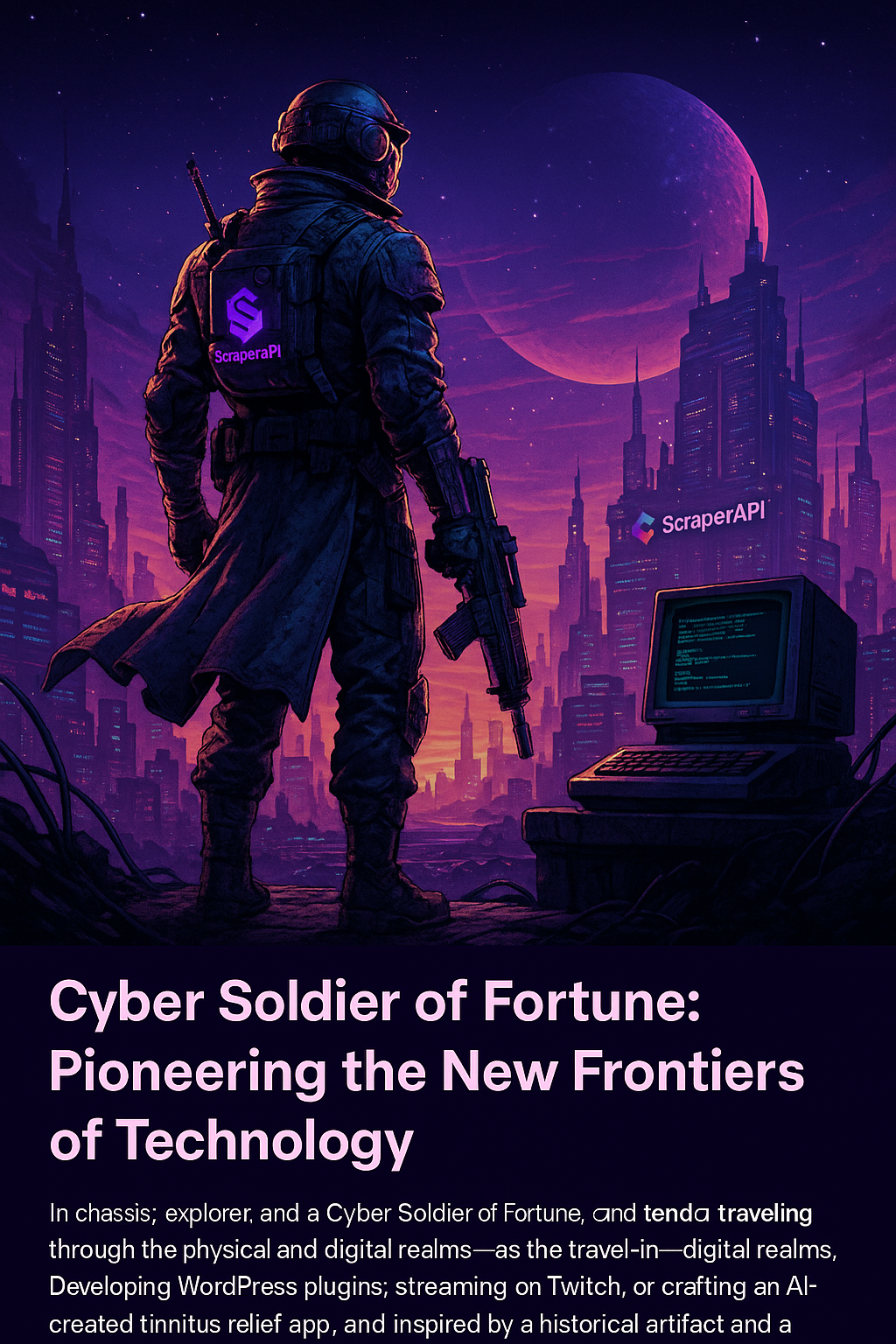


49q75k
kjs31h
plcjdu