illphated
YouTube Upload Limit Warning: What You Need to Know About API Quotas
If you’re automating YouTube uploads — maybe slicing long videos into 15-minute segments and firing them off to your channel — you might run into a mysterious roadblock:
QuotaExceeded: The request cannot be completed because you have exceeded your quota.
What gives?
Well, YouTube has a quota system behind the scenes, and it’s easy to hit it if you’re uploading a lot of content fast.
🔢 The YouTube API Quota System, Explained
When you use the YouTube Data API — whether through a Python script, a tool, or an app — every action you perform eats up some of your daily quota units.
• Uploading a video costs 1,600 units
• You get 10,000 units per day by default
📉 So How Many Videos Can You Upload?
Quick math:
• 10,000 ÷ 1,600 = 6.25 uploads per day
That means you can only upload 6 videos a day using the API before you get cut off.
If your script chops a video into 15-minute segments and you try to upload 12 clips at once, you’ll only get 6 up — and the rest will fail with a quota error.
⚙️ Why This Matters for Creators
Automated tools are great — they save time, streamline content batching, and keep your channel fresh. But YouTube’s API quotas were built to prevent abuse, so even power users can get caught off guard.
Especially if you’re:
• Uploading podcast episodes or Twitch VODs in chunks
• Running a bulk video scheduler
• Managing multiple channels through automation
🛠️ How to Avoid Getting Throttled
Here are some strategies that work:
1. Stagger Your Uploads
Run your upload script once every 24 hours and limit it to 6 videos per day.
2. Request a Quota Increase
If you’re serious about automation, head to the Google Cloud Console and submit a quota increase request. Justify your use case and link to your channel or app.
3. Use Multiple API Credentials (Carefully)
Spread the load across several OAuth clients, but this can get risky if you’re not respecting YouTube’s terms.
4. Upload Fewer, Longer Segments
Instead of 15-minute chunks, consider 30 or 60-minute ones, depending on your audience and upload plan.
⸻
🚀 Final Thoughts
YouTube automation is a game-changer — but knowing the rules lets you play smarter.
Whether you’re building tools, slicing content, or just trying to stay consistent with your uploads, understanding API quotas helps you avoid downtime, errors, and frustration.
Stay tuned for more automation guides and power-user tips, right here on illphated.com.
EmailURL


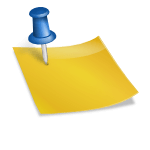




mwe5ea
abyh27
yw3wgz