Where Is Turtle WoW Installed? Here’s the Default Folder Path
By Illphated
If you’ve just downloaded Turtle WoW, the popular vanilla+ World of Warcraft private server, you might be wondering:
“Where did it install on my computer?”
Unlike some mainstream games that install to C:Program Files or manage everything through launchers like Steam or Battle.net, Turtle WoW uses a more direct, old-school installation approach. If you’re not careful, you might lose track of where the files landed—especially if you used the Turtle WoW Launcher.
Default Turtle WoW Install Location (Windows)
By default, Turtle WoW installs to:
makefile
Copy
Edit
C:UsersYOUR_USERNAMEAppDataLocalTurtleWoW
For example, if your Windows username is illph, the path would look like:
makefile
Copy
Edit
C:UsersillphAppDataLocalTurtleWoW
This folder contains:
Your game client (based on World of Warcraft 1.12.1)
All the Turtle WoW custom content
Your WTF (settings) folder and Interface (addons) folder
The Turtle WoW Launcher
Why Does Turtle WoW Install Here?
The AppDataLocal folder is usually reserved for application data, not full games. But since Turtle WoW is a community-run project that aims for simplicity and portability, the developers chose this location to avoid messing with system folders or requiring admin privileges.
While this is convenient, it can also confuse players who don’t often dig into hidden Windows folders.
How to Find the Folder Fast
If you need to quickly access your Turtle WoW files:
Press Windows Key + R
Type:
shell
Copy
Edit
%localappdata%TurtleWoW
Hit Enter
This will instantly open the correct folder in File Explorer, no matter what your username is.
Pro Tip: Move Turtle WoW Anywhere You Want
Once installed, Turtle WoW is fully portable. If you don’t like having it in your AppData, you can:
Copy the TurtleWoW folder to another drive (for example, D:GamesTurtleWoW)
Run the game directly from the new location (no reinstall needed)
Optionally create a shortcut to Wow.exe or the Turtle WoW Launcher
This makes it easy to back up, mod, or migrate your installation.
Conclusion
Turtle WoW doesn’t install like a typical modern game, and that’s part of its charm. But knowing where your files live is important—whether you’re setting up addons, troubleshooting, or just curious.
If you’re new to the Turtle WoW community, check out more Illphated guides for tips, tricks, and adventures in Azeroth.
Tags:
#TurtleWoW #VanillaWoW #PrivateServer #Illphated #WoWGuide #GamingTips






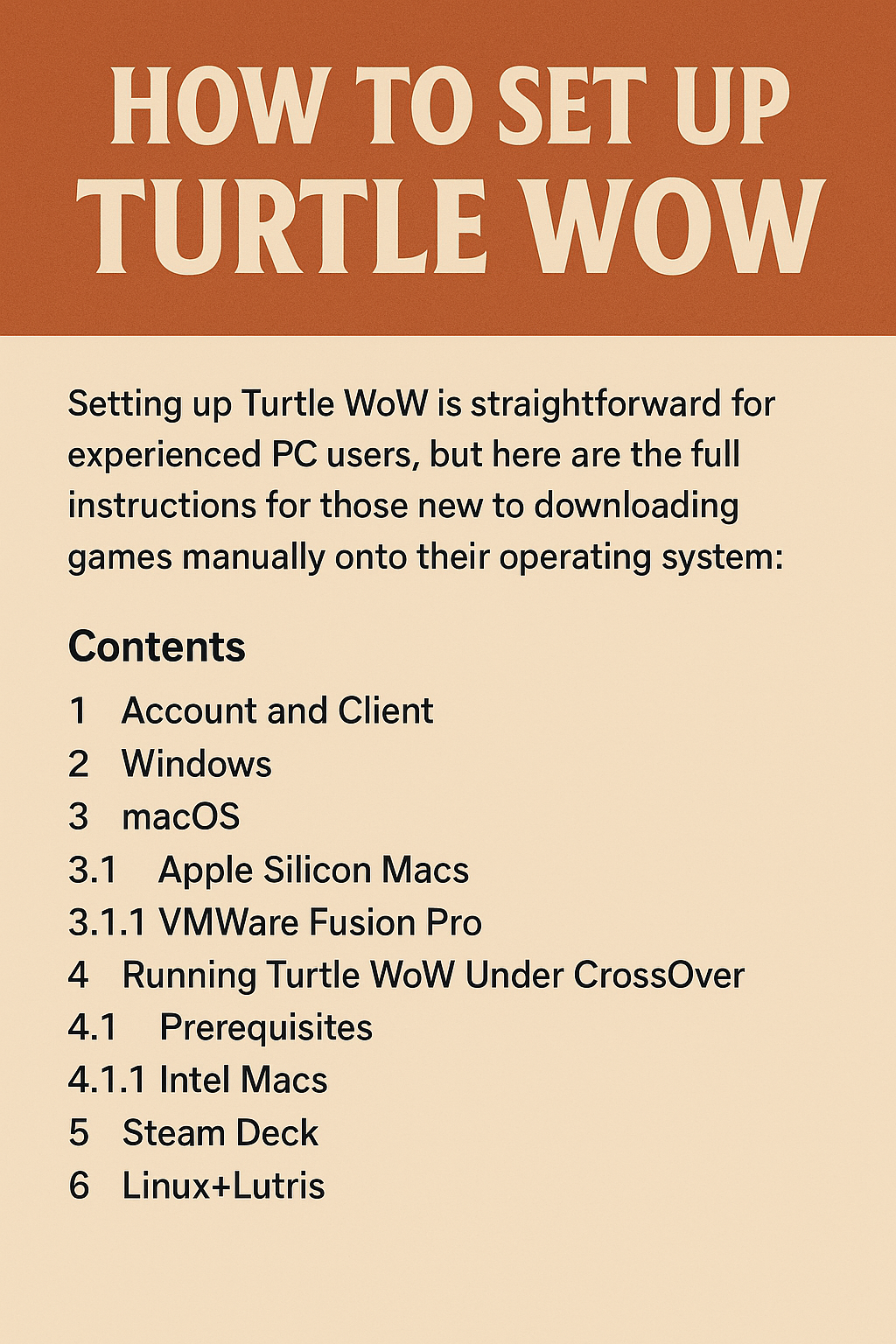

cojl6k
bkvk5t
rcuduv