illphated
Snapchat does not currently offer a global toggle to block all calls from everyone. However, you can achieve nearly the same result using one of the following methods based on your device:
🔇 Method 1: Block Snapchat Call Notifications (All Contacts)
🔹 On iPhone (iOS):
Go to your iPhone Settings.
Scroll to Snapchat.
Tap Notifications.
Turn Off Allow Notifications — this blocks all call and message alerts from Snapchat.
Downside: You won’t get any notifications for Snaps or Chats either.
🔹 On Android:
Go to Settings → Apps → Snapchat.
Tap Notifications.
Find and disable Call Notifications (name may vary).
If not listed separately, turn off all Snapchat notifications.
Downside: Again, this disables all notifications, not just calls.
🧨 Bonus Option: Limit Background Access (Android only)
Stops Snapchat from receiving calls when not open.
Settings → Apps → Snapchat → Mobile data & Wi-Fi
Toggle Background data → OFF
🛑 There Is No Built-In “No One Can Call Me” Toggle
Snapchat only lets you mute or block individual users, one by one:
Chat → Hold a friend’s name → Chat Settings → Mute Calls
If you’re getting spammed or harassed with constant calls, you can also:
🚫 Report & Block the Person(s):
Go to their profile.
Tap the three dots in the top right.
Choose Block or Report.
✅ Best Solution for Now:
Until Snapchat adds a global setting:
🧿 Turn off Snapchat notifications completely in your phone’s system settings — and only open the app when you want to use it.
EmailURL


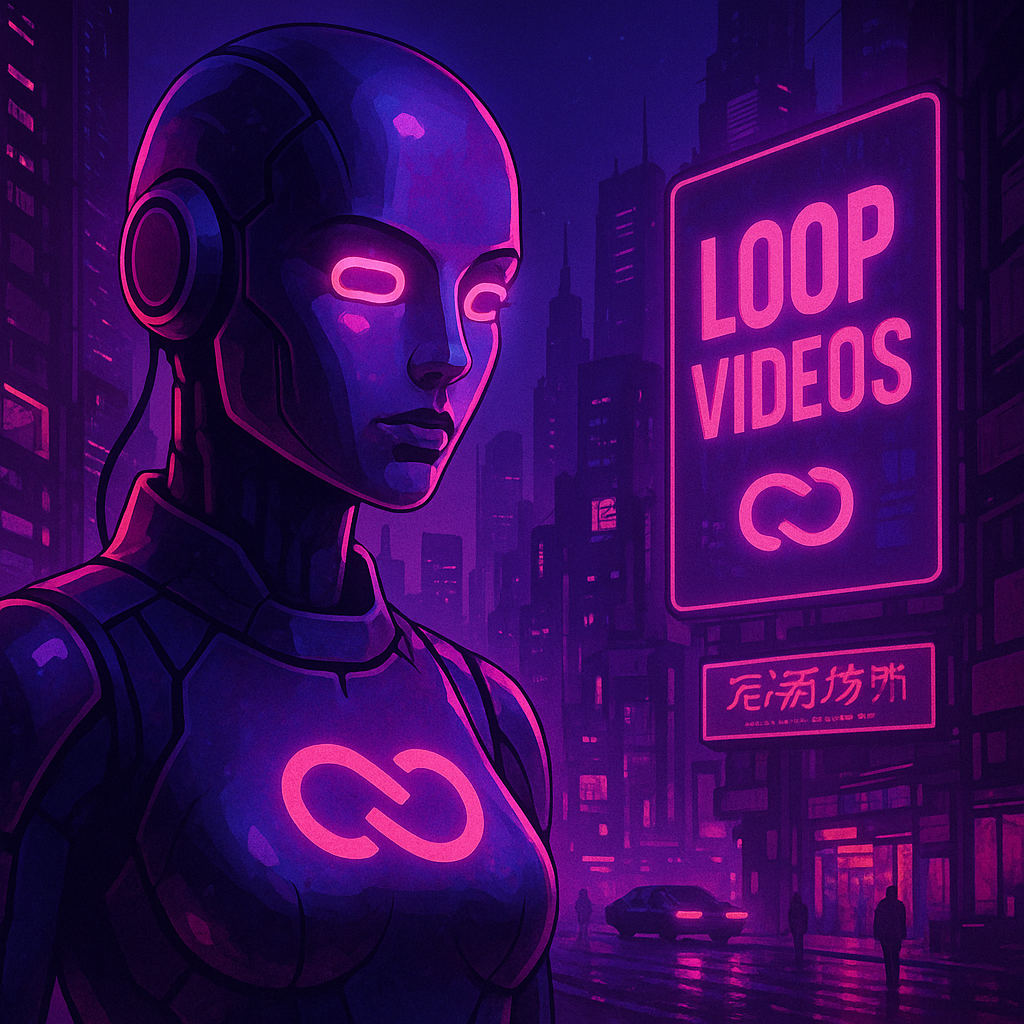


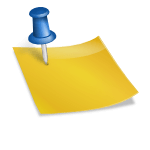

tftxhb
ctsqw8
ixphzl
3db7r1
0y8f77
tmqseo
hmqk6x