Jim
**Cure Tinnitus Now: End the Ringing, Start Living**
Tinnitus is more than just a ringing in the ears—it’s a relentless, often debilitating condition that affects millions of people worldwide. Imagine living with a constant, high-pitched noise that never goes away, disrupting your sleep, concentration, and overall quality of life. This is the daily reality for those suffering from tinnitus.
But there is hope. With your support, we can accelerate research and develop effective treatments to cure tinnitus once and for all. Together, we can bring relief to millions and help them reclaim their lives from the grip of this terrible affliction.
Join us in our mission to end tinnitus. Your contribution can make a difference in the lives of those who are silently suffering. Let’s turn the volume down on tinnitus and turn up the volume on hope and healing.
**Donate Now and Help Us Cure Tinnitus Today!**
EmailURL

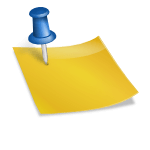





**Choose a Payment Processor**
For non-profits, some of the best options include:
– **Stripe**: Known for its flexibility and security, Stripe offers discounted rates for non-profits[](https://wpforms.com/best-payment-processors-for-nonprofits/ “1”).
– **Square**: Offers a user-friendly interface and free features[](https://www.merchantmaverick.com/nonprofit-organizations-pay-processing-fees/ “2”).
– **PayPal**: Widely recognized and offers discounted rates for verified 501(c)(3) charities[](https://www.merchantmaverick.com/nonprofit-organizations-pay-processing-fees/ “2”).
– **Authorize.Net**: Great for advanced security features[](https://kindful.com/blog/best-nonprofit-payment-processors/ “3”).
– **Bloomerang Payments**: Integrates donor management and payment processing[](https://kindful.com/blog/best-nonprofit-payment-processors/ “3”).
### 2. **Install a WordPress Plugin**
To integrate the payment processor with your WordPress site, you can use plugins like:
– **GiveWP**: Allows you to embed donation forms directly on your site and process payments with PayPal or Stripe[](https://nonprofitwp.org/select-plugins/recommended-wordpress-plugins-nonprofits/ “4”).
– **WP Simple Pay**: Integrates with Stripe for a seamless checkout experience[](https://wpforms.com/best-payment-processors-for-nonprofits/ “1”).
– **Charitable**: Offers robust reporting features and integrates with multiple payment processors[](https://polarmass.com/blog/wordpress-plugins-for-nonprofit-websites/ “5”).
### 3. **Ensure Tax Deduction Eligibility**
To ensure donations are tax-deductible:
– **Verify Non-Profit Status**: Make sure your organization is registered as a 501(c)(3) non-profit with the IRS[](https://www.irs.gov/charities-non-profits/charitable-contributions “6”).
– **Provide Proper Documentation**: Issue donation receipts to donors that include the organization’s name, amount donated, and a statement that no goods or services were provided in exchange for the donation[](https://www.irs.gov/charities-non-profits/charitable-contributions “6”).
### 4. **Set Up Payment Processing**
– **Sign Up with Your Chosen Processor**: Create an account with the payment processor of your choice.
– **Install the Plugin**: Add the plugin to your WordPress site and configure it to connect with your payment processor account.
– **Customize Donation Forms**: Set up and customize your donation forms to match your branding and include necessary information for tax deductions.
yv48q9
1tlubh
te7zru
z6pdj8
q3uwe6
vtzrxj
njapdt