illphated
Level Up Your Apache Log Tailing: Better Visuals & Real-Time Monitoring in the Terminal
When you’re running a web server, keeping an eye on your Apache logs is critical—but staring at endless streams of tail -f output can get overwhelming fast.
If you want better ways to monitor your Apache logs with real-time visuals, filtering, and interactivity, this guide breaks down the best tools to make log watching actually useful (and maybe even fun).
Welcome to ILLPHATED’s guide to smarter log tailing.
Why Upgrade From tail -f?
Let’s face it:
tail -f /var/log/apache2/access.log is great—until it’s not.
It dumps raw lines, no context, no colors, no filtering.
When your logs get huge or you need to monitor multiple files, you’ll need something better.
Here’s how to upgrade your log monitoring like a pro.
1. lnav – Log File Navigator
What It Is:
A powerful, interactive log viewer for the terminal.
Why Use It:
Color-coded output (errors, warnings, info)
Real-time log viewing & filtering
SQL-like queries on your logs (:select * from apache_access_log)
Auto-detects Apache log formats
Install:
bash
Copy
Edit
sudo apt install lnav # Debian/Ubuntu
brew install lnav # macOS
Run It:
bash
Copy
Edit
lnav /var/log/apache2/*.log
2. multitail – Split-Screen Log Tailing
What It Is:
Tail multiple logs at once in split terminal windows.
Why Use It:
Watch access.log and error.log side by side
Custom color schemes
Scrollback support even while following logs
Install:
bash
Copy
Edit
sudo apt install multitail
Run It:
bash
Copy
Edit
multitail /var/log/apache2/access.log /var/log/apache2/error.log
3. goaccess – Real-Time Web Traffic Dashboard
What It Is:
A real-time Apache log analyzer that turns your access.log into a live dashboard in the terminal.
Why Use It:
See top IPs, URLs, status codes in real-time
Requests per second stats
Can also output HTML reports
Install:
bash
Copy
Edit
sudo apt install goaccess
Run It:
bash
Copy
Edit
goaccess /var/log/apache2/access.log –log-format=COMBINED
4. ccze – Simple Log Colorizer
What It Is:
A lightweight tool to colorize log output when using tail -f.
Why Use It:
Quick and easy syntax highlighting
Makes error spotting much easier
Install:
bash
Copy
Edit
sudo apt install ccze
Run It:
bash
Copy
Edit
tail -f /var/log/apache2/error.log | ccze -A
5. glogg – Graphical Log Viewer (GUI)
What It Is:
A GUI tool for fast searching and tailing of large log files.
Why Use It:
Works over SSH with X forwarding
Fast search, even for massive logs
Color filters available
Install:
bash
Copy
Edit
sudo apt install glogg
6. DIY Filtering with grep, awk, sed, and watch
For minimalists, you can still enhance tail with some clever piping:
bash
Copy
Edit
tail -f /var/log/apache2/error.log | grep –color=always “error”
Or:
bash
Copy
Edit
watch -n 1 “grep -i ‘500’ /var/log/apache2/access.log”
Summary: The Best Tools for Apache Log Monitoring
Tool Best For Visuals Real-Time
lnav Interactive log browsing & filtering ✅ ✅
multitail Multiple logs, split screen, colors ✅ ✅
goaccess Real-time web traffic analytics ✅ ✅
ccze Quick colorized tailing ✅ ✅
glogg GUI for huge logs (SSH/X OK) ✅ ✅
Final Thoughts
If you’re still stuck using tail -f for Apache logs, it’s time to level up your workflow.
Whether you want a real-time dashboard, color-coded logs, or split-screen monitoring, the tools above will save you time, help you catch issues faster, and frankly—make dev life a bit more enjoyable.
ILLPHATED
Hacking logs so you don’t have to.
Need help setting up your .multitailrc or configuring lnav?
Drop a comment or hit me up—let’s make your terminal beautiful.
illphated.com
EmailURL






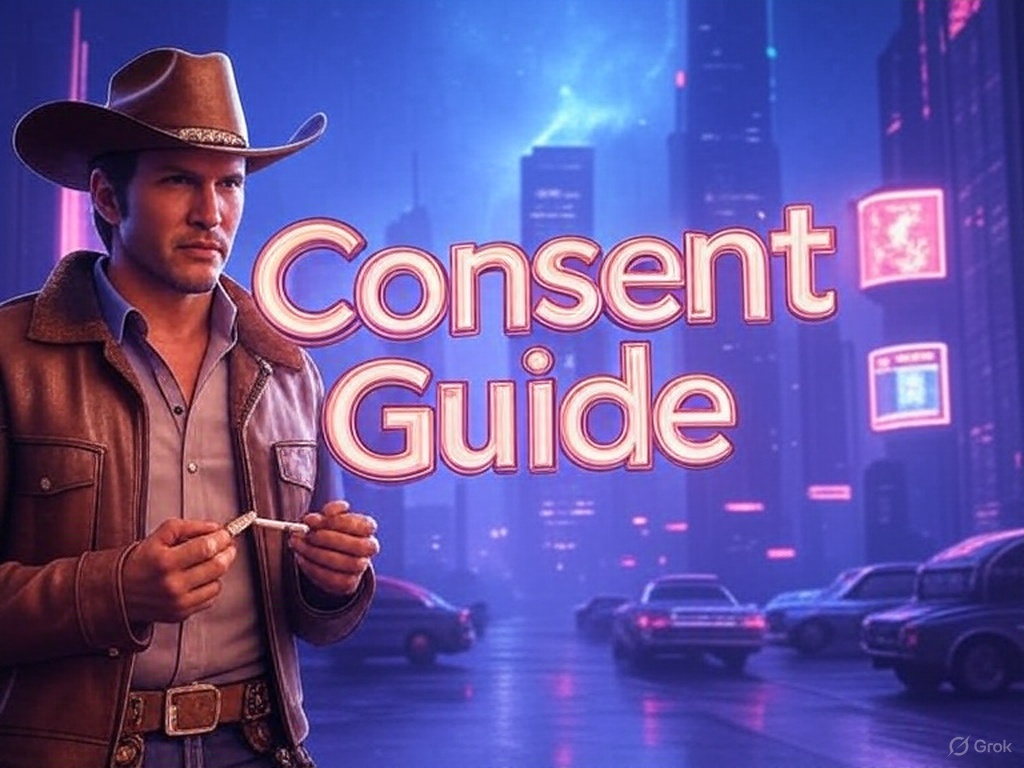
3lt4r9
8133st
l5w3qk