illphated
Do I Need a Wireless Router with the Starlink Standard Kit?
Short Answer: No, but you might want one.
If you’re setting up Starlink at home or in a remote area, one of the most common questions is: “Do I need a wireless router with the Starlink Standard Kit?” The answer depends on how you want to use your internet connection—and how many devices you want to connect.
What’s Included in the Starlink Standard Kit?
As of 2025, the Starlink Standard Kit includes:
Starlink Dish (Gen 2 or Gen 3, depending on availability)
Wi-Fi Router (also called the Starlink Router)
Power Supply & Cables
Mounting Hardware
Yes—Starlink includes a built-in wireless router. That means you can plug it in and immediately connect your phones, laptops, and smart TVs using Wi-Fi.
So Why Would You Need Another Router?
While the included Starlink router works for most people, there are several reasons you might want to use your own wireless router:
1. Advanced Features
The Starlink router is simple by design. If you want port forwarding, guest networks, parental controls, or VPN settings, you’ll want a third-party router.
2. Better Range
Large homes, multi-floor buildings, or properties with outbuildings may benefit from a more powerful router or a mesh Wi-Fi system for better coverage.
3. Wired Ethernet Ports
The Starlink router doesn’t have built-in Ethernet ports (on Gen 2) unless you purchase the Starlink Ethernet Adapter. If you rely on wired connections—for gaming, smart home hubs, or workstations—you’ll need either:
The Ethernet Adapter, or
A third-party router with Ethernet ports.
4. Network Customization
Tech enthusiasts or small businesses often want more control over their network, like using static IPs, VLANs, or load balancing multiple connections.
How to Use Your Own Router with Starlink
If you decide to use a different router:
Enable Bypass Mode in the Starlink app (Gen 2 and Gen 3). This disables the built-in router function.
Connect your third-party router using the Starlink Ethernet Adapter (sold separately).
Configure your router as you normally would—no double NAT issues if done right.
Final Verdict: Do You Need One?
No—you don’t need to buy a separate wireless router to get started with Starlink. The Standard Kit is ready to go out of the box.
But if you want better coverage, wired Ethernet, or advanced network settings, upgrading to your own router is a smart move.
SEO Keywords Used:
do I need a router with Starlink
Starlink standard kit router
Starlink WiFi range
using your own router with Starlink
Starlink Ethernet adapter
Starlink mesh Wi-Fi
EmailURL






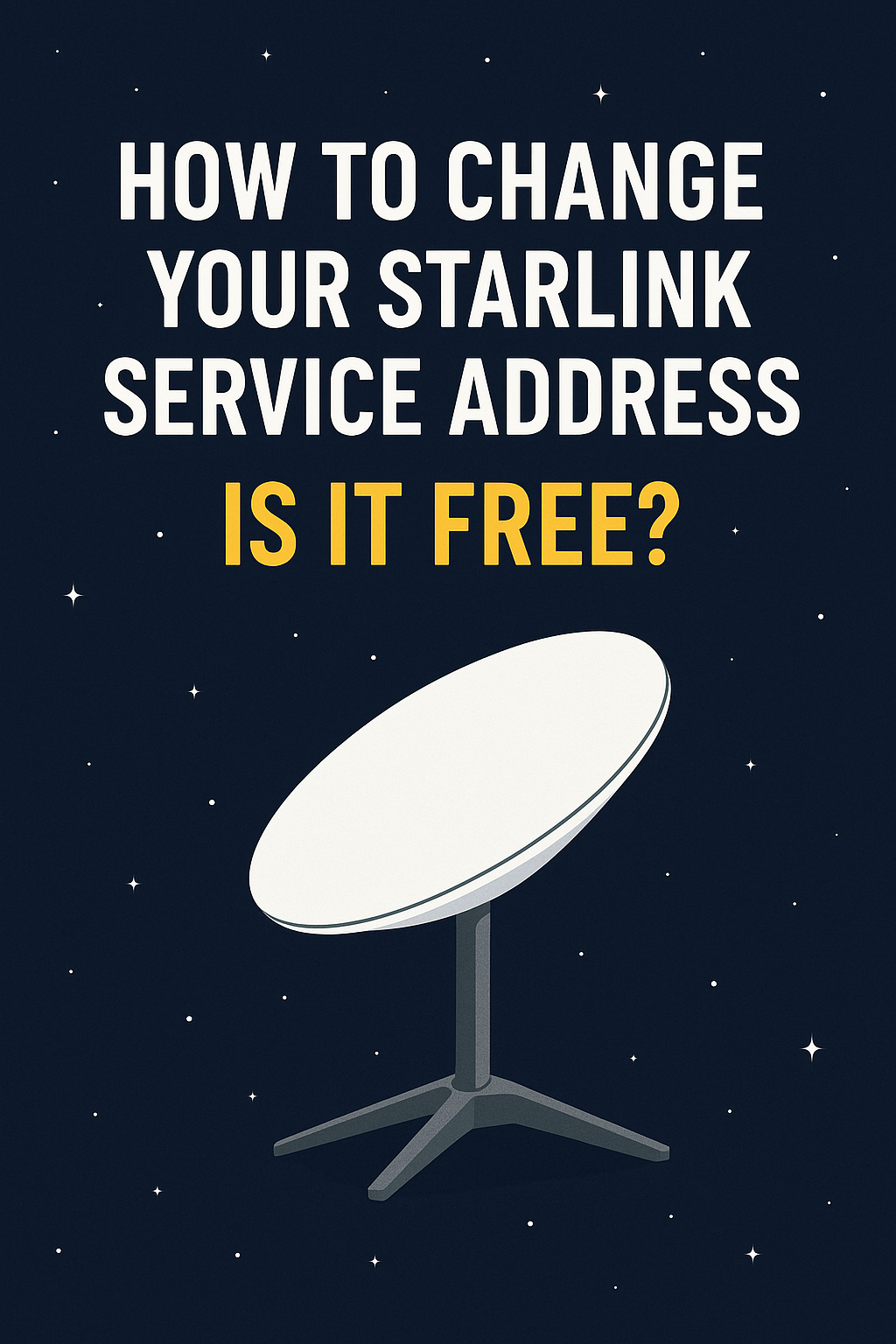
0jgeb0
3tfgk1
1x5pto
bwhdh6
7qu7pi
ht4blm
x3xmwj
5b9g6q