Turtle WoW Addons: The Ultimate Guide for Illphated.comWelcome to the Illphated Addon Hub! If you’re diving into Turtle WoW, addons will take your gameplay to the next level. Whether you’re a questing newbie, a hardcore raider, or a roleplay connoisseur, this guide covers everything you need to know about installing, updating, troubleshooting, and maximizing your Turtle WoW addons.
📦 What Are Addons in Turtle WoW?Turtle WoW uses the original WoW 1.12.1 client, meaning most Retail and Classic addons will not work. Instead, Turtle relies on a mix of classic-era addons, newly developed tools for private servers, and community-maintained forks.
Note: No WeakAuras! Turtle players use dedicated single-purpose addons for similar functionality.
⚙️ How to Install AddonsOption 1: GitAddonsManager (Recommended)Download GitAddonsManager
Unzip and create a shortcut to GitAddonsManager.exe
On first run, set your path to TurtleWoW/Interface/AddOns/
Use GitHub/GitLab repo URLs to install addons with the + button
Click Upgrade to update all addons in one go
Option 2: Manual InstallationDownload the .ZIP file from GitHub
Extract to TurtleWoW/Interface/AddOns/
Rename the folder to match the .toc file inside
Restart your game and check for the AddOns button at character select
Option 3: Command-Line (Advanced)Try Snapjaw if you prefer the terminal
🔄 How to Update AddonsThe Turtle WoW Launcher can verify and update some addons
For Git-based addons, use GitAddonsManager
Manual updates require re-downloading and replacing folders
Settings are stored in WTF/, so your config remains safe
🧪 TroubleshootingIf your addon isn’t working:
Make sure the addon appears in the AddOns menu at character select
Check for matching folder and .toc file names
Refer to the readme or GitHub issues section for help
Ask in the Turtle WoW Discord #addons channel
🌟 Featured AddonsUI Overhauls
ShaguTweaks – Vanilla experience enhancer
pfUI + pfUI-turtle – Clean modern UI for 1.12
WIIIUI – Warcraft 3-style UI
Leveling & Questing
pfQuest + pfQuest-turtle – Modernized quest helper
TurtleRP – Immersive roleplay tools
WoW-Voiceover – AI voiceovers for quests
Combat Tools
ShaguDPS, DPSMate – Damage meters
TWThreat, KLHThreatMeter – Threat tracking
BigWigs – Boss encounter helper
Economy & Auction
Aux – Full-featured auction UI
AtlasLoot-Turtle – Loot tables
VendorPrice – Displays vendor values
Steam Deck Friendly
ShaguController – UI remap for controllers
Ryac’s Steam Deck UI – Gamepad-optimized UI layout
📚 Full Addon DirectoryToo many to list here? We got you.
Visit the full list on our dedicated page:
👉 illphated.com/turtlewow-addons
You’ll find:
Addons organized A–Z
Screenshots
SuperWoW-exclusive addons
GitHub links
Update status and compatibility notes
🛠 For Addon DevelopersWant to create your own Turtle WoW addons? Check out these resources:
Lua Debugger
API Dump (1.12.1)
Interface Art and Textures
Shagu’s Event Hooks
Join the dev conversation in the Turtle WoW Discord.
🧠 TipsAvoid installing addons in Program Files
Backup your WTF/ folder regularly
If it’s buggy, check for a SuperWoW requirement
🎮 Start Enhancing Your Turtle WoW Experience NowReady to level up your immersion, tracking, and gameplay quality? Head to illphated.com and dive into our Addons Portal.
Stay tuned for future tutorials, UI showcases, and curated addon packs from Illphated!
🐢 illphated.com – Built for Turtle Players, by Turtle Players.


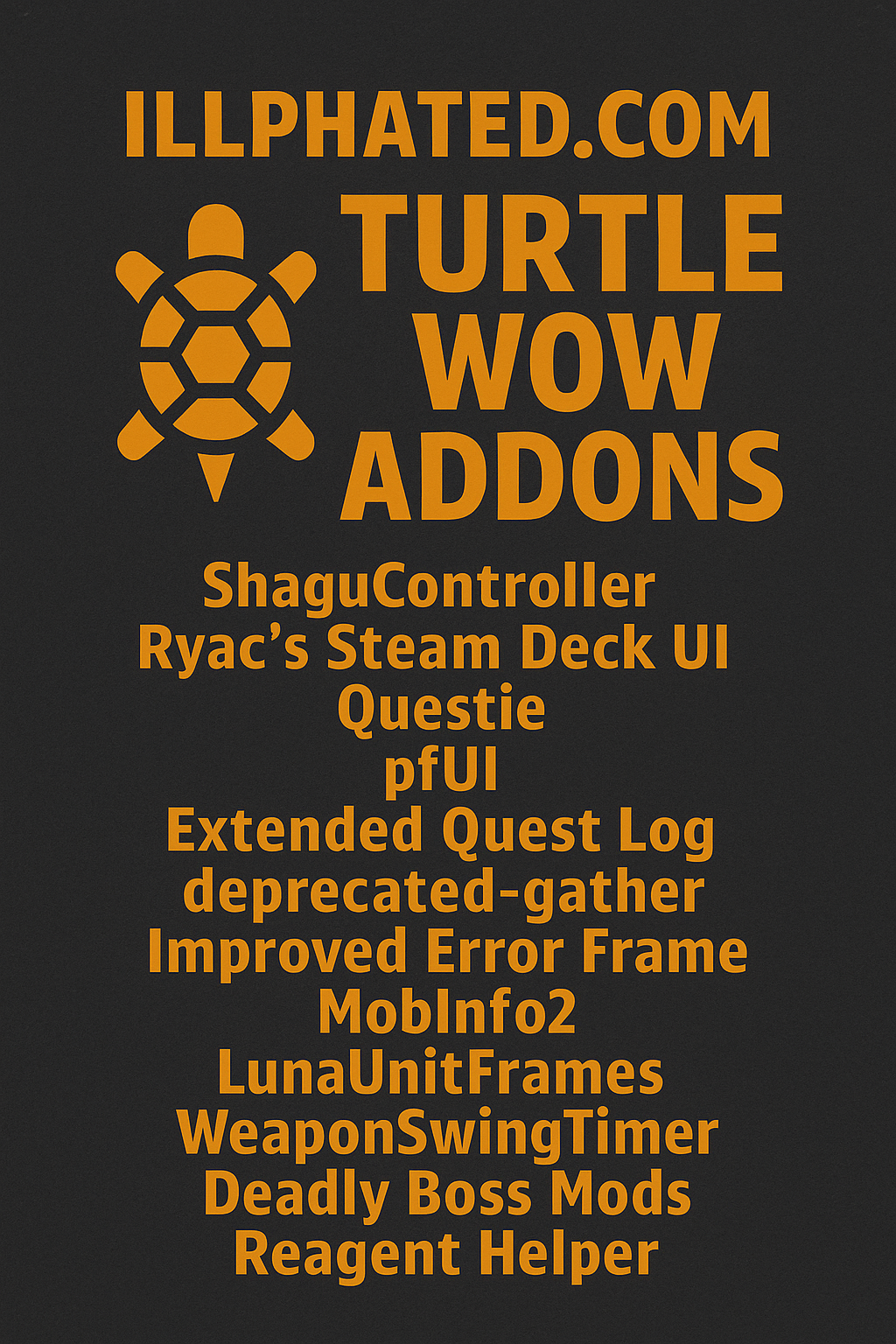
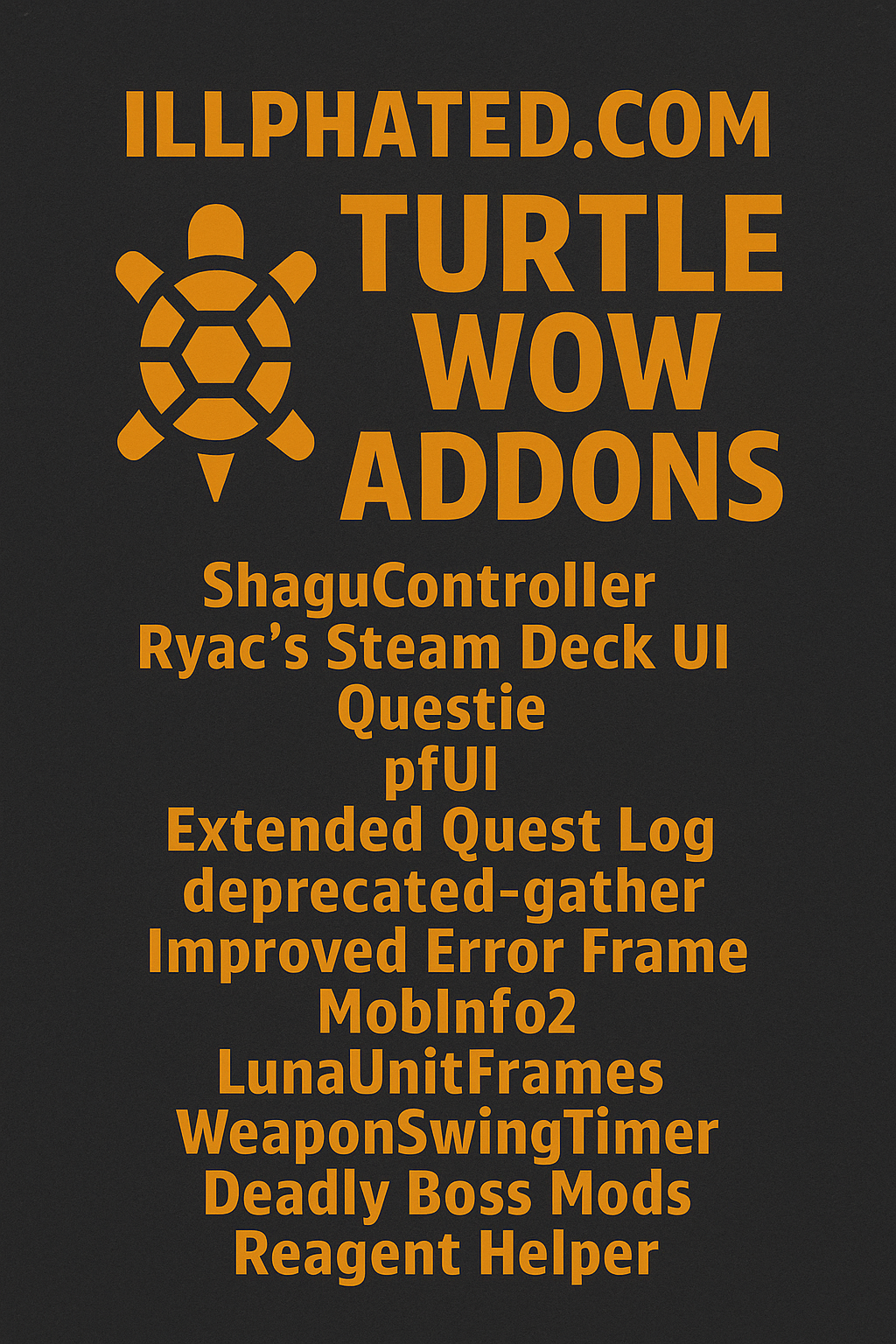
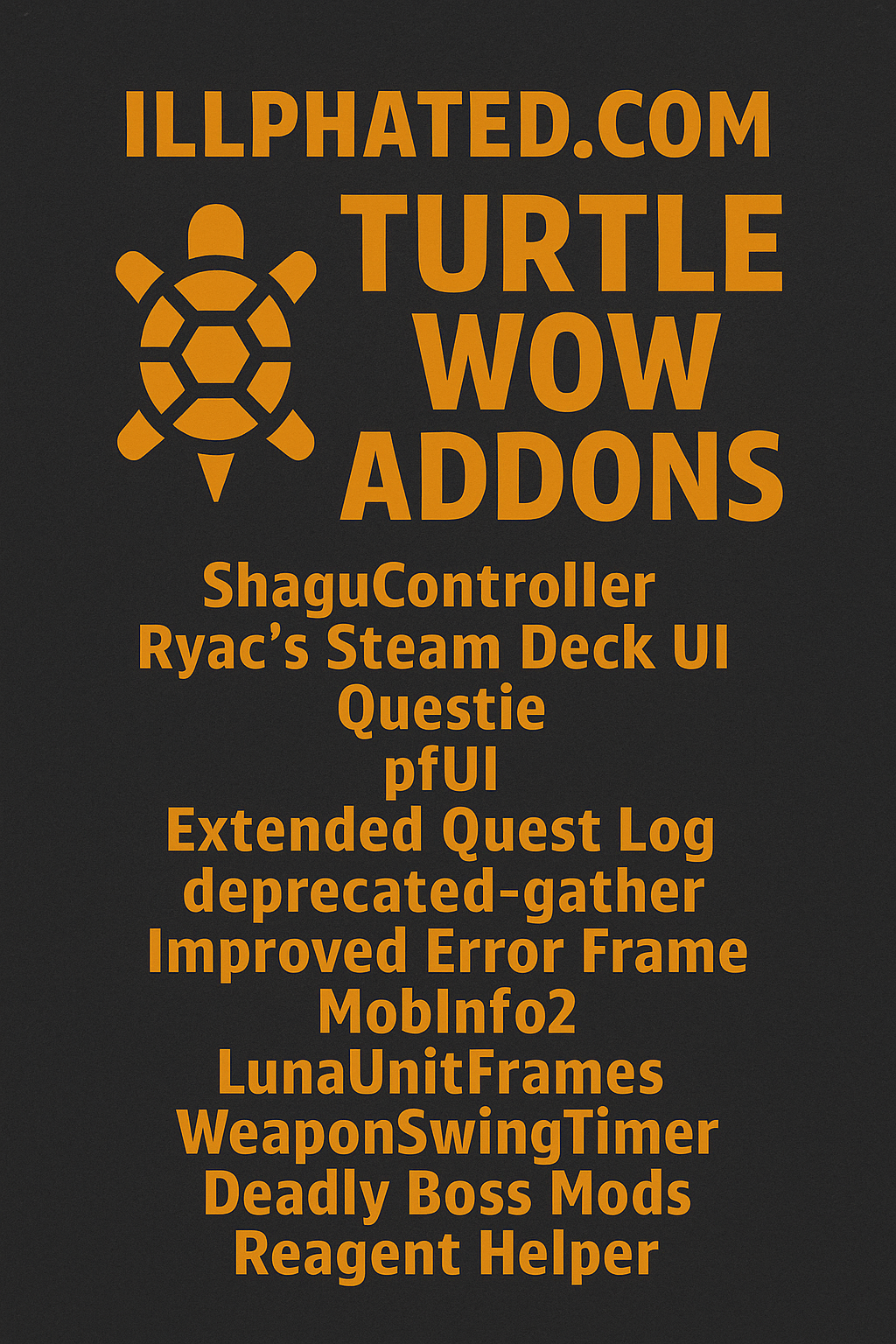



4j1ed9
qapkar
a6wv7c