illphated
how do I turn off amazon simple email in web services they are billing me for a service im not using
Nothing I was billed $20 a month for two months but I didn’t send any emails. What do I do?
If Amazon Web Services (AWS) is billing you for Amazon Simple Email Service (SES) and you’re not using it, here’s how to stop the charges and disable the service step-by-step:
🔧 Step-by-Step: Turn Off Amazon SES to Stop Billing
✅ 1. Log into AWS Console
Go to: https://console.aws.amazon.com/
📍 2. Select the Correct Region
SES is region-specific, so make sure you’re in the region where SES is enabled (e.g., US East (N. Virginia)).
🛑 3. Delete All Active Resources
In each region where SES may be active, check for and remove:
Verified domains or email addresses
Active configuration sets
Identity policies
Dedicated IPs (if subscribed)
To do this:
Go to Amazon SES → Configuration → Remove:
Email identities
Configuration sets
SMTP credentials
Event destinations (if set)
IP pools (under “Dedicated IPs”)
💸 4. Check and Release Dedicated IPs
If you were accidentally signed up for dedicated IPs, those incur recurring monthly fees.
To release:
Go to SES > Dedicated IPs
Select IP pool(s) > Actions > Release IPs
🧼 5. Delete IAM SES Users (Optional)
If you created IAM users for SES SMTP:
Go to IAM → Users
Delete any SES-related users or credentials
💡 6. Set Up Billing Alerts (Optional but Smart)
Avoid future surprise charges:
Go to Billing > Budgets → Create a budget with alerts
Or go to Billing > Cost Explorer to see SES usage
🧾 7. Verify with Billing
If SES charges persist:
Go to AWS Support Center
Choose Account and Billing Support
Open a billing dispute or refund request
🧨 Bonus: Shut Down All SES in All Regions (Fastest Nuclear Option)
Use the AWS CLI to list SES identities and delete them:
bash
Copy
Edit
aws ses list-identities –region us-east-1
aws ses delete-identity –identity you@example.com –region us-east-1
Repeat for each region where SES might be enabled.





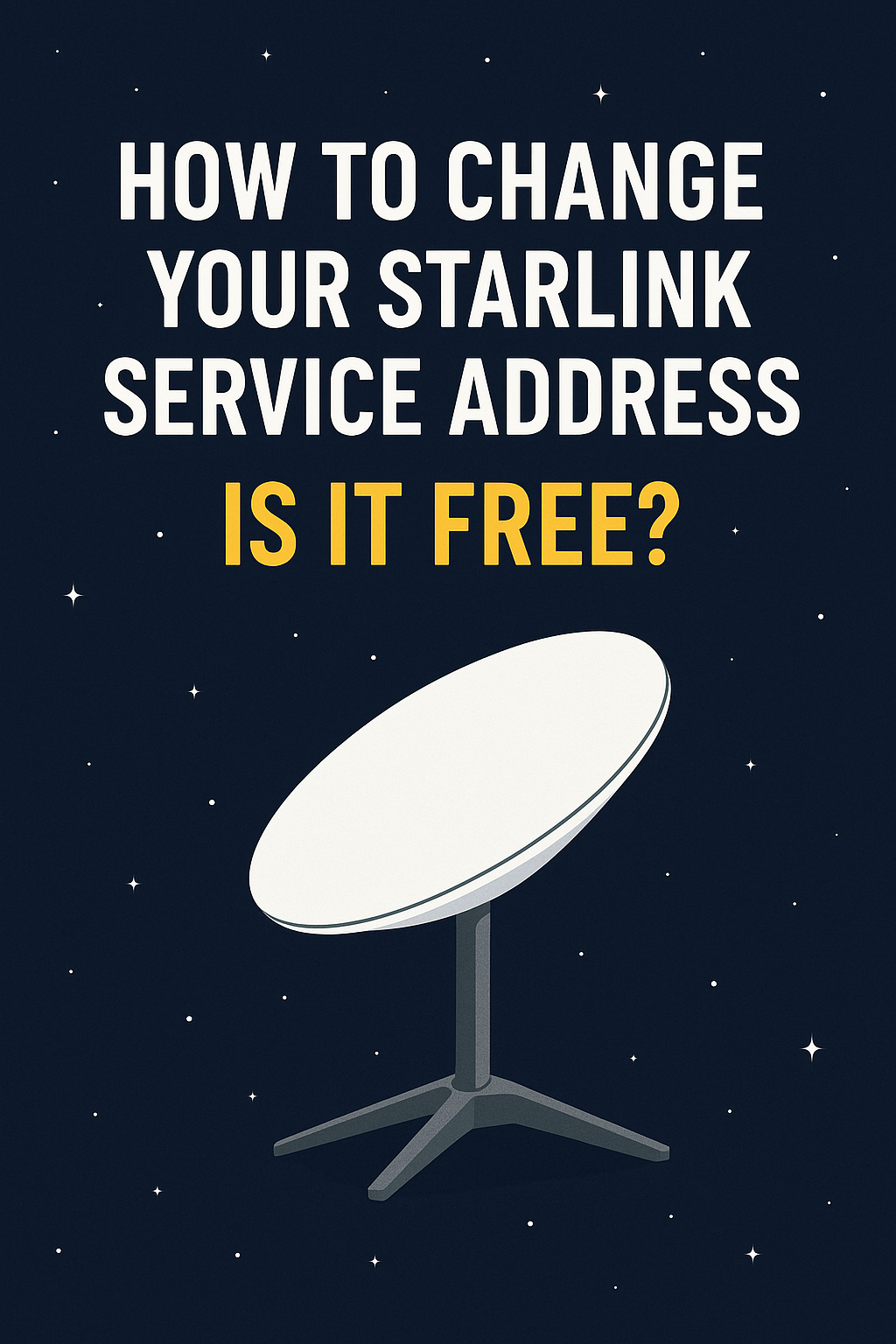
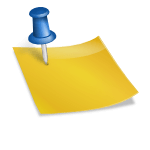

53i1wx
vmxjyj
tiatk4
50avhh
2srv1p
qg7qbq
oiqqv8
s0wyi3